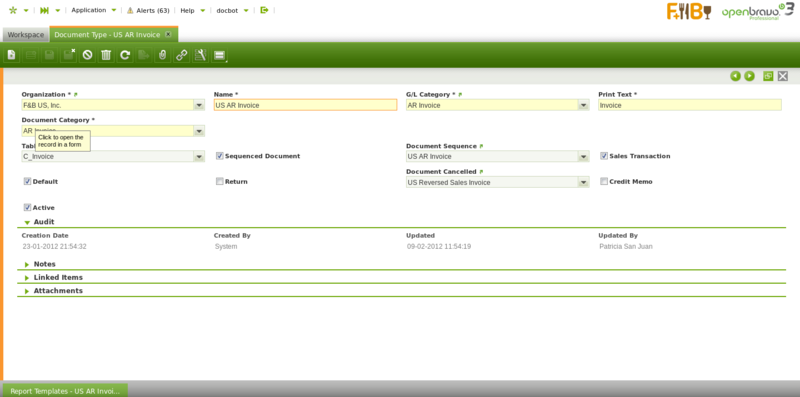Template:ManualDoc:T167
"Standard" Document Types can be customize as required by having into account that:
There are a few fields which values should not be changed. Those ones are:
- the Organization
- the Document Category
- and the Table
Rest of the fields can be changed, for instance:
- the Name of the document
- the Print Text which is the name of the document to be printed while printing the document.
- the Sequenced Document flag could be disable or enable if it is required to either
- manually number a document type
- or automatically number a document type according to a given document sequence.
| Starting from PR18Q2 A Document Type defined as Credit Memo can not be used as a Document Cancelled Type. |
- Document Cancelled if any, is the document to use for voiding a given document type. For instance, a "Reversed Sales Invoice" document type can be set as the document canceled of an "AR Invoice", therefore that one will be the one to use while voiding an "AR Invoice"( or sales invoice).
- A "Reversed Sales Invoice" document type is also an "AR Invoice" document type but it can have a different sequencing by just liking it to a difference document sequence
- besides it is set as a "Return" document type which means that:
- it generates a "negative" sales invoices with a negative invoiced quantity/ies
- therefore the posting will be opposite to the sales invoice one, as described below, in case Allow Negative checkbox is enabled and in case it is not:
| Account | Debit | Credit | Comments |
| Customer Receivables | (-) Line Net Amount | One per invoice line | |
| Tax Debit | (-) Tax Amount | One per tax line | |
| Product Revenue | (-) Total Gross Amount | One per invoice |
| Account | Debit | Credit | Comments |
| Customer Receivables | Line Net Amount | One per invoice line | |
| Tax Debit | Tax Amount | One per tax line | |
| Product Revenue | Total Gross Amount | One per invoice |
- the checkbox named "Credit Memo" is enabled by default for "Credit Memo" document types such as "AR Credit Memo" and "AP Credit Memo":
- "Credit Memo" document types are also "reverse" or "cancelled" documents type however those ones behave differently than "return" document types, for instance:
- they generate invoices with "positive" invoiced quantity/ies
- therefore the posting is always opposite to the invoices one, regardless the Allow Negative checkbox setup:
- "Credit Memo" document types are also "reverse" or "cancelled" documents type however those ones behave differently than "return" document types, for instance:
| Account | Debit | Credit | Comments |
| Customer Receivables | Line Net Amount | One per invoice line | |
| Tax Debit | Tax Amount | One per tax line | |
| Product Revenue | Total Gross Amount | One per invoice |
- The field "Document Type for Order" allows to define for the Quotation "Document Type" the document (i.e Standard Order) to use while creating a sales order from a sales quotation.
- The field "Document Type for Invoice" allows to define the document (i.e. Return Material Sales Invoice) to use while creating a Sales Order from a Return Material Document Type, like Return From Customer.