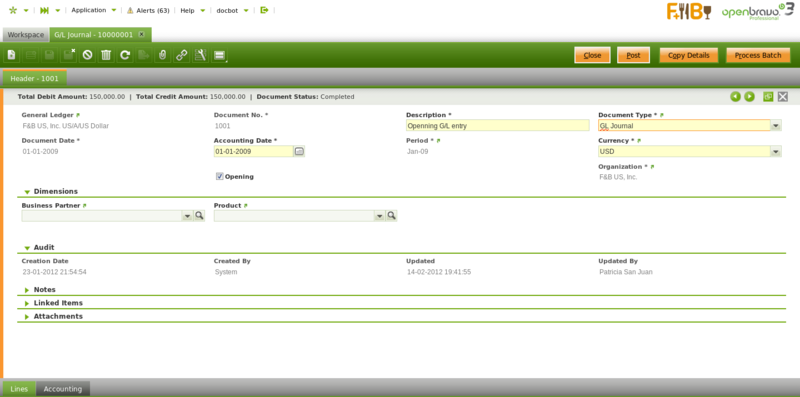Template:ManualDoc:T160
A G/L Journal header contains below data:
- the organization and the organization's General Ledger configuration which once selected defaulted the field "Currency" to the one of the general ledger configuration, for instance USD. The currency can however be changed to EUR for instance. Openbravo will applied the corresponding EUR -> USD conversion rate as the posting to the ledger must be in USD.
- the document date which do not have to be the same as the accounting date.
The document date is automatically populated with the current date by default, but can always be changed - the accounting period and the accounting date within that period. These dates can be automatically populated with the values entered in the Journal batch if any, however these dates can always be changed
There is a checkbox named "Opening" which can be flag just to state that a journal contains opening balance accounts entries.
There is a list of actions which can be executed from the G/L Journal header:
- "Copy Details" button allows to copy the journal entries of a journal configured as a "Template" into the current journal
- "Complete" button allows to complete the G/L Journal once the corresponding journal lines have been entered whenever the total debit amount matches the total credit amount
- "Post/Unpost" button allows to Post/Unpost a G/L Journal once completed
- "Close" button allows to close a G/L Journal for which no other action needs to take place or to reactivate it if it is not already posted
- "Process Batch" button completes the G/L Journal/s of the batch
Note that upon G/L Journal completion a "G/L Item" payment will be created for each journal line that has the "Open Items" checkbox selected as explained in the G/L Item payments creation section.
The Journal will be completed even if any of the Payment/s creation failed. In this case an error message will be shown indicating the Lines that tried to create a Payment but failed.