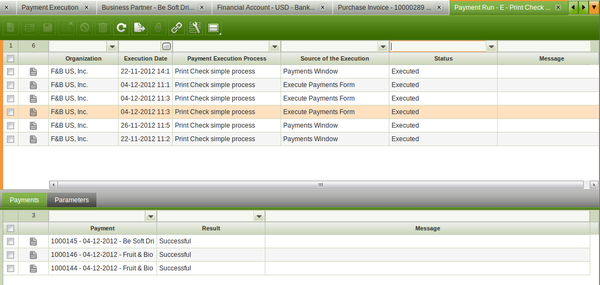Template:ManualDoc:TC65BA4DF317D46CDA72EF9414A3A23ED
The Payment Run window only shows the payments received or made which required an additional execution step, therefore an Automatic Execution Type is configured for the payment method used while making/receiving those payments.
The source of the payment execution can be:
- Automatically from Invoice process - which means that the payment is automatically executed upon invoice completion.
- To get this option the payment method needs to be configured as described below:
- the Automatic Receipt check-box is selected for the payments received
- and/or the Automatic Deposit check-box is selected for the payments received
- and the Deferred checkbox is not selected.
- To get this option the payment method needs to be configured as described below:
- Automatically from Payment process - which means that the payment is automatically executed upon payment creation.
- To get this option the Deferred checkbox needs to be selected.
- Execute Payment Form - which means that the payment has been executed from the Payment Execution form.
- To get this option the Deferred checkbox needs to be selected, therefore the deferred payment can be later on executed in the payment execution form.
- Payment Proposal Window - which means that the payment has been executed from the Payment Proposal window.
- To get this option the Deferred checkbox needs to be selected, therefore the deferred payment can be later on executed from the payment proposal window.
- Payments Window - which means that the payment has been executed either in the payment out or in the payment in window.
- To get this option the Deferred checkbox needs to be selected, therefore the deferred payment can be executed later on in the corresponding payment window.
There are three "Status" available:
- Executed, which means that the payment run has been executed. The automatic execution processes currently delivered by Openbravo will all get an "Executed" status.
- and "Partially Executed" and "Pending" which are status that can be used by modules such the Check Printing module to manage those cases where a payment was not successfully executed due to a paper jam or any other problem occurred due to a connection failure.