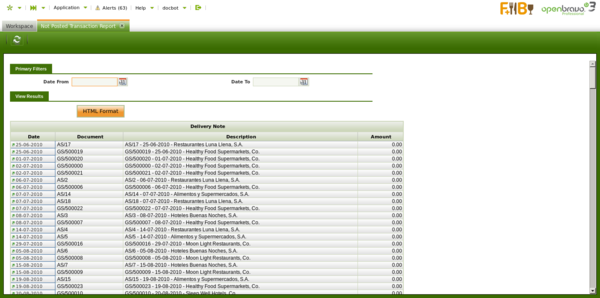Template:ManualDoc:P800168
This report can be used to make sure that there are no documents pending to be post:
- while closing an accounting period or a fiscal year as once a period is closed it is not possible to post within that period
- while running financial reports, as not posted transaction or document will not be taken into account in the financial reports
Not posted transactions and/or documents shown are split by type, for instance:
- Journal
- Vendor Invoice
- Invoice or customer invoide
- Vendor Payment
- Financial Transaction
- Receipt or payment in
- etc
and it is possible to navigate to the document not posted and therefore get it posted by clicking on the "Date" field next to the document or transaction.
Finally, it is important to remark that:
- "Date From" and "Date To" filters allows to narrow down the not posted transactions to be shown in the report by taking into account their transaction or document date.
- It is not required to enter a "general ledger configuration" to narrow down the accounting information because:
- if a document is not posted it is not posted for any of the general ledgers for which it should be posted
- and if a document is posted it is posted for all the general ledgers for which it should be posted.